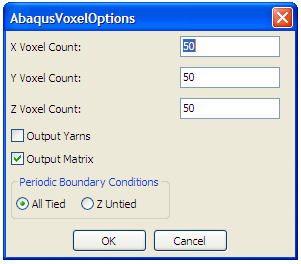Extraction of Material Properties using Voxel Meshing and Abaqus
From TexGen
Jump to navigationJump to searchThis method creates an Abaqus input file by producing a mesh of regularly shaped hexahedral voxel elements for a textile produced by TexGen. Periodic boundary condition equations are generated based on the paper "Unit cells for micromechanical analyses of particle-refined composites", Shuguang Li, Anchana Wongsto, Mechanics of Materials 36(2004) 543-572. After the Abaqus simulation has been run the material properties are extracted by running a script, provided in the TexGen download, which interrogates the Abaqus .odb file.
Create Textile and Assign Properties
- Create a textile either via the GUI or by running a script.
- Assign properties to the matrix and yarns using the Modeller -> Assign Matrix Properties... and Modeller -> Assign Yarn Properties... options.
- ABAQUS Voxel File
- Select File -> Export -> ABAQUS File -> ABAQUS Voxel File
- The Abaqus Voxel Options dialog will be displayed
- Select the number of voxels required in x,y and z directions
- Select whether to output yarns, matrix or both
- Periodic Boundary Conditions
- All Tied: Assumes a material continuum where the RVE is considered to be infinitely small compared to the size of the engineering part.
- Z untied: Gives a 2.5D simulation, assuming a one layer RVE solving in the x and y directions
- Periodic boundary condition equations are generated based on the paper "Unit cells for micromechanical analyses of particle-refined composites", Shuguang Li, Anchana Wongsto, Mechanics of Materials 36(2004) 543-572