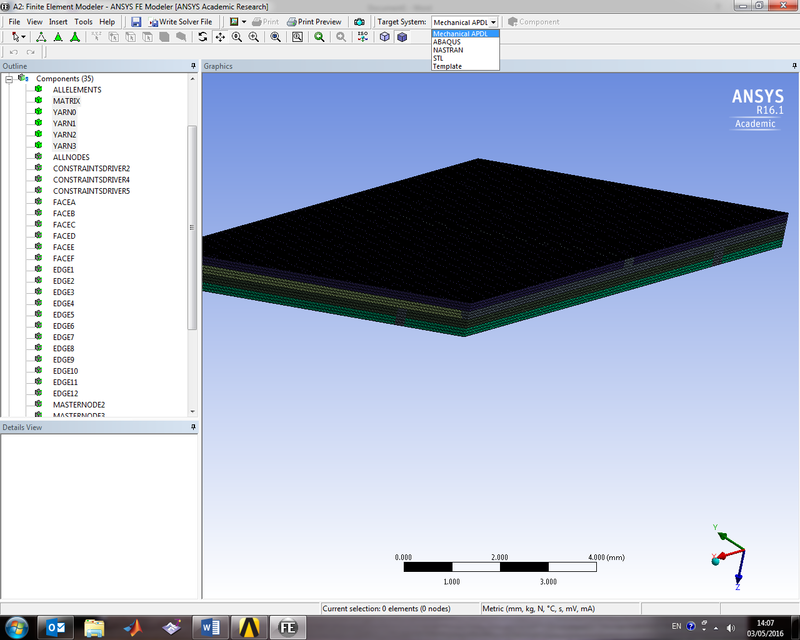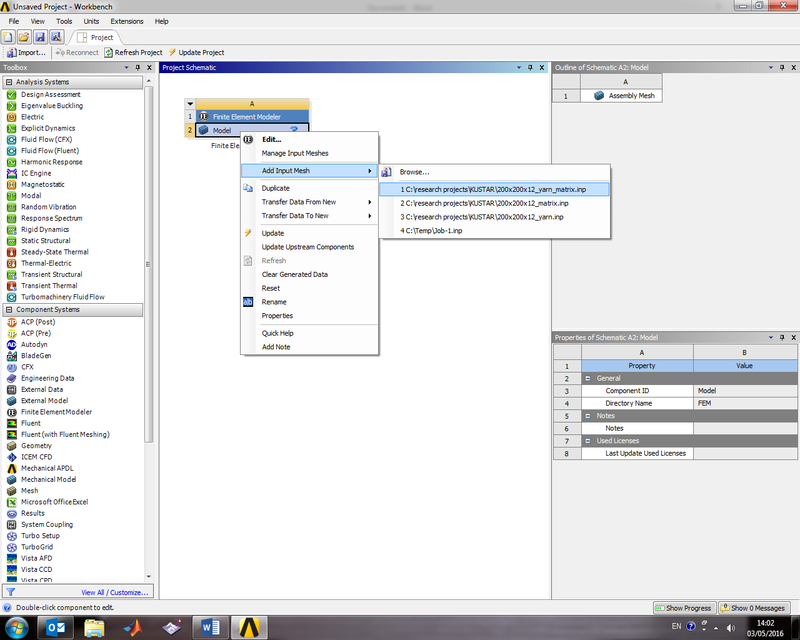ANSYS/CFX Export
From TexGen
Jump to navigationJump to searchIn ANSYS Workbench, launch the Finite Element Modeller. Right click to import the ABAQUS inp file generated by TexGen.
Right click again to select Edit…
The Finite Element Modeller GUI opens in a new window.
On the top menu, select Target System as Mechanical APDL. Then click Write Solver File as ANSYS inp file.
This ANSYS inp file can now be imported directly into CFX.